_________________________________________________________________
FREE VERSION –
AUTOMATED SF2
HOME -----oOo----- FB PAGE -----oOo----- YOUTUBE PAGE -----oOo----- FB GROUP
________________________________________________________________
Automated School Forms (SF1-SF10) -----oOo----- Teaching Materials -----oOo----- DLL -----oOo----- Curriculum Guides
____________________ooOoo____________________
FOR EXCEL VERSION 2010 - 2016 ONLY
DOWNLOAD LINK FOUND BELOW
DOWNLOAD LINK FOUND BELOW
------------------------ooOoo-----------------------
------------------------ooOoo-----------------------
Free Version has three distinct features, the generate slash button and shade button and Hide Empty Rows Button. With these functions, you can easily create your SF2 with no hustle of shading, marking and Hiding Unwanted Rows with no name
Slash
Generate Button with Delete Button
Shade Generate Button with Delete Button
Hide
Empty Row Button
Other auto Features are
* Auto Count on the Enrollment of 1st Friday of June
* Auto Count on the Registered Learners as of the end of the month
* Auto Count on the Enrollment of 1st Friday of June
* Auto Count on the Registered Learners as of the end of the month
*
Auto Count on the Late Enrollment during the Month
* Auto Calculation on the Average Daily Attendance
* Auto Calculation on the Average Daily Attendance
*
Auto Calculation on the Percentage of Attendance of the Month
*
Auto Count on Dropped Out Students
*
Auto Count on Transferred Out Students
*
Auto Count on Transferred In Students
Also
with
*
SUMMARY OF STUDENTS PRESENT, ABSENT AND TARDY
*
SUMMARY OF CUTTING CLASSES
*
AND INTERVERTION PLAN SHEET
NOTE:
The Free version is enough to ease your job :)
( REMINDER: NO RE-UPLOADING OR POSTING LINKS OF MY SF2 ON OTHER BLOGS OR SITES - THANK YOU )
------------------------ooOoo-----------------------
OTHER FEATURES (SOON)!
This version comes
with additional helpful buttons like,
Dropped
out and Transferred out Marker

First
Day of Entry (E) and Transferred In (TI) Marker
while Pressing I would encode I to the sheet

Auto
Print Buttons with sizes A4, Long and Short
Press
the A4, Long or Short Button to Set the Sheet Size
Then Press the PRINT LOGO BUTTON and Done!
Then Press the PRINT LOGO BUTTON and Done!
If
you Want to Separate the Attendance Sheet to the Summary Table
After pressing the desired size
After pressing the desired size
1.
Press the yellow button to print the Attendance Sheet
2.
Press the Green button to print the Summary Table
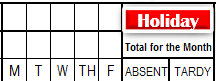
Auto
Holiday Marker
Automatically Marks Rows noted as Holiday
and
WITH
CERTIFICATE TEMPLATE with DIFFERENT DESIGNS
*with
auto print button
*2
in 1 Certificate per Sheet
*1
Whole Certificate Sheet
Other auto Features are
* Auto Count on the Enrollment of 1st Friday of June
* Auto Count on the Registered Learners as of the end of the month
* Auto Count on the Enrollment of 1st Friday of June
* Auto Count on the Registered Learners as of the end of the month
* Auto Count on the Late Enrollment during the Month
* Auto Calculation on the Average Daily Attendance
* Auto Calculation on the Average Daily Attendance
* Auto Calculation on the Percentage of Attendance of the Month
* Auto Count on Dropped Out Students
* Auto Count on Transferred Out Students
* Auto Count on Transferred In Students
Also with
* SUMMARY OF STUDENTS PRESENT, ABSENT AND TARDY
* SUMMARY OF CUTTING CLASSES
* AND INTERVERTION PLAN SHEET
Special Auto Features
* Auto delete of Dropped Out and Transferred Out
SPECIAL THANKS TO:
FREEPIK and Kreativkolors/Freepik for the images used in the sheet
Special Auto Features
* Auto delete of Dropped Out and Transferred Out
------------------------ooOoo-----------------------
Instruction on how to get a copy
------------------------ooOoo-----------------------
SPECIAL THANKS TO:
FREEPIK and Kreativkolors/Freepik for the images used in the sheet





can i avail your promos?
ReplyDeleteThis comment has been removed by the author.
Deletecan i avail your promos?
ReplyDelete